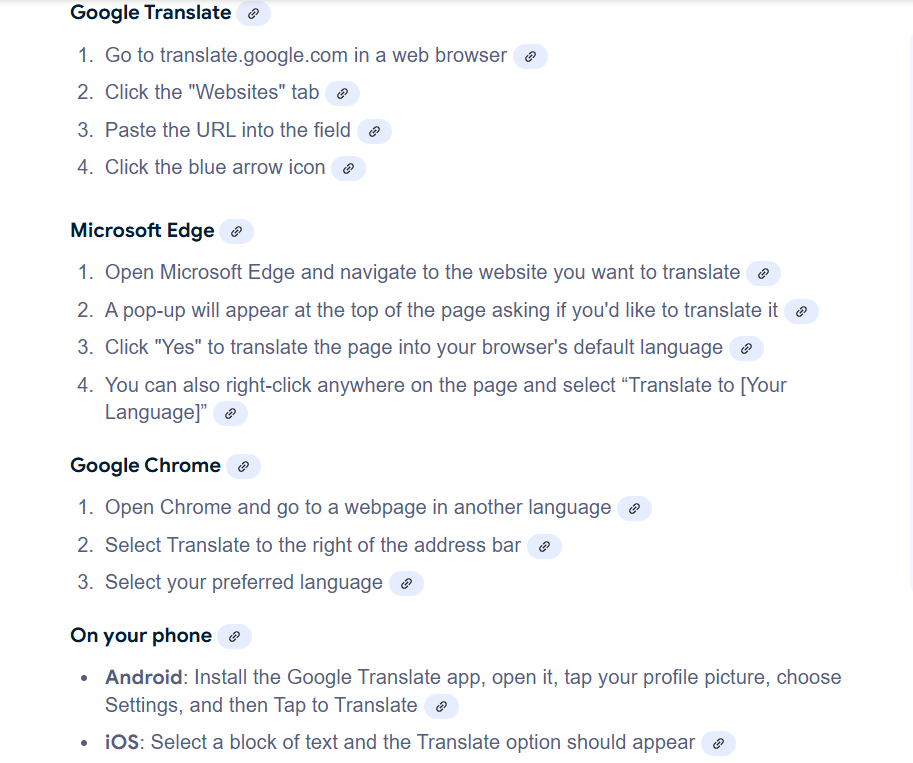Website TranslationUpdated a year ago
There should be a settings button to the left or right of your address bar, it should look like three dots. When you click on that, there will be a list of options and one of them will be Translate. From there, you'll be able to choose the language needed to convert the website for you. I've copied instructions for this below. I hope this helps!